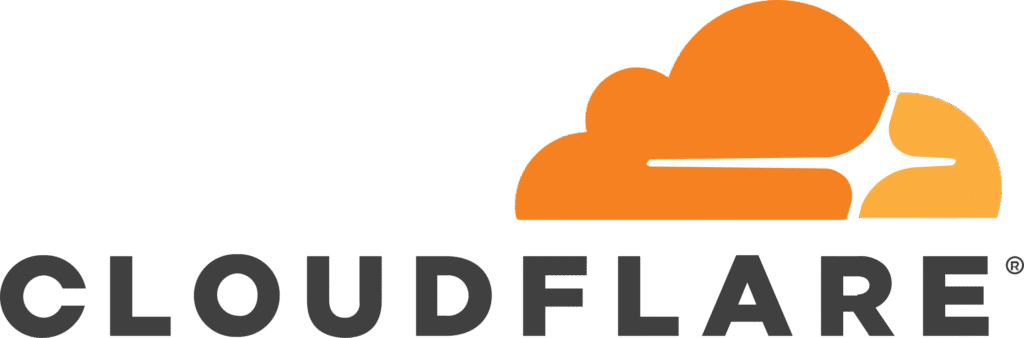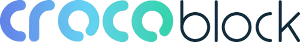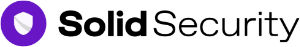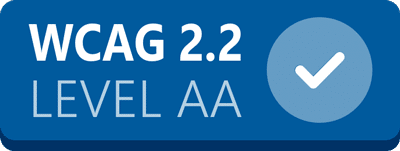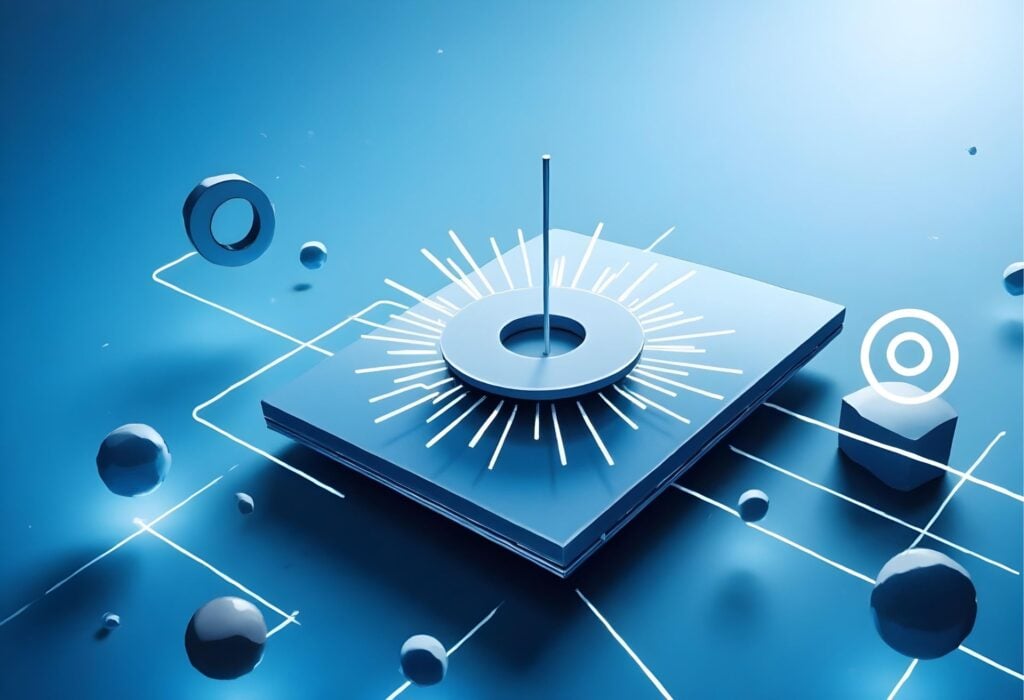Top WordPress Web Developers in Canada
Partner With Our WordPress Development Agency to Win Online
We develop WordPress websites that are fast, secure, and scalable — optimized to keep pace with any business size and demand.
Your site speed is not only important for the user experience and the conversion rate, but it’s also an SEO ranking factor. We’ll make your website fly.
WordPress can be vulnerable to hackers if you don’t configure the application correctly. We add multiple layers of security to keep your website safe.
Perfectly Responsive
Your website will look flawless on all devices, screen sizes and browsers. Our meticulous designers are obsessed with every last detail of your website.
Do the right thing and help website visitors with disabilities. Be compliant with accessibility laws such as WCAG, ADA, and AODA. You’ll attract more customers.
Easy to Edit Yourself
We know you don’t want to rely on us for every minor edit. That’s why we provide training and build your site in a way that’s easy for you to make small changes.
Own Your Website
Some agencies technically own their clients’ websites. Not us. You have full administrative access to your website and own the entire thing outright.

World-Class WP Development
Say hello to cutting-edge technology and goodbye to technical headaches. We configure and optimize WordPress to outperform your competition and give you peace of mind.
Our WordPress Development Stack
A Modern, Reliable, Scalable Backend
We use the best tools on the market and optimize your site to perfection. We’re also flexible - if you have different hosting or plugins that you’d prefer to use, we’re usually able to accommodate.
Cloudflare Enterprise
A fast, secure, reliable hosting and CDN solution. Your website deserves the best foundation.
Elementor
The most flexible and intuitive page builder on the market. Possibilities are endless.
AccessibilityChecker
A comprehensive auditing tool, ensuring your site is compliant with WCAG 2.2 AA.
Seamless Integrations with External Software



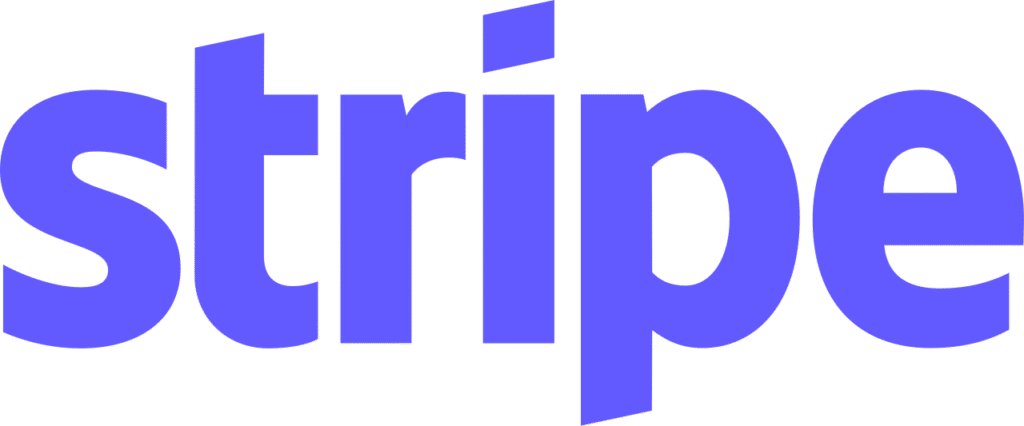

We're a Verified Leader in Web Accessibility for WordPress
AccessibilityChecker.org has recognized Azuro Digital as a verified web agency for accessible websites. Accessibility laws like ADA and AODA are increasingly enforced. By partnering with Azuro, not only will you avoid fines, but you'll also attract a whole new audience to your site.
From Our Blog
Your Questions, Answered
Why is WordPress the best web development platform?
WordPress is by far the most popular web development platform for a number of reasons. To put its popularity into perspective, according to HubSpot and many other sources, WordPress powers roughly 43% of all websites on the internet. Meanwhile, Shopify is the 2nd most popular platform and only powers about 6% of websites.
The reason why WordPress is so popular is due to its flexibility. You can integrate any type of functionality with efficiency and effectiveness. Other platforms are often more restrictive and don’t allow you to have full control.
WordPress is “open source” which means that you can customize anything, and it also means that you have complete ownership of the website. There are other open source platforms out there, but most professionals believe that WordPress provides the most seamless design and development experience on the market.
As WordPress developers, what tools and plugins do you use?
Since WordPress is an open source platform, it’s up to the designer/developer to integrate the right server, theme and plugins into the website.
We primarily use Cloudflare Enterprise for hosting and CDN, Elementor or GenerateBlocks for our page builder, and Hello Elementor or GeneratePress for our theme.
From there, our standard suite of plugins includes WP Rocket, Imagify, Rank Math, Solid Security, JetEngine, and a few other miscellaneous plugins. We also use other plugins when clients have unique needs that call for extra tools or different solutions.
For more information on our toolset, we wrote an article that outlines and explains the best tech stack for WordPress in more detail.
Why do I need a WordPress maintenance plan?
As a result of the flexibility and vast customization capabilities that WordPress provides, it also requires ongoing technical maintenance to prevent it from breaking down or getting hacked. For more information, we’ve written a comprehensive article on why you need a WordPress maintenance plan.
Will my site be responsive on all devices and screen sizes?
Yes, here’s how to do it:
1. Use a website builder like Elementor
Your choice of technology has a massive impact on whether or not you’ll be able to make your website fully responsive. Some website builders or frameworks don’t have responsive features that are easy to use, which can cause developers to throw in the towel and be lazy about it. In other cases, some tools actually make it impossible altogether.
We recommend using a website builder like Elementor, which comes with all of the responsive features that you need in order to make your website 100% responsive.
Here are some of the highlights of what you can achieve with Elementor:
- Design a responsive menu
- Leverage dynamic spacing and sizing for all sections and widgets
- Use global styling to make everything consistently responsive
- Hide and show elements on different devices
- Reverse the column order for different devices
- Implement custom breakpoints for various screen sizes
- Use REM spacing
For a more comprehensive overview of Elementor’s responsive features, check out their helpful video.
2. Use REM spacing
In the list above, we mentioned that Elementor offers REM spacing. Not all website builders have this as an option, but it’s critical to achieve a perfectly responsive design.
Elementor offers multiple different spacing options, and surprisingly, most designers/developers use “pixels” for spacing in Elementor. This is because it’s the default option and most people don’t realize that REM is much better.
REM stands for “root element measurement” and it’s a relative unit of measurement. On the other hand, a pixel is an absolute unit of measurement. This means that REM spacing adapts based on the spacing of other elements, making it the more responsive option.
So… don’t forget to use REM instead of pixels when you’re using Elementor!
3. Test the responsiveness of the site with various tools
Elementor has a native function to view the site on all sorts of devices and screen sizes. Start with that.
However, it’s important to test the website with other tools as well, because different tools have a tendency to show slightly different results. Your site might look perfectly responsive in one tool, but it might look incorrect in another (or on someone’s real physical device).
In addition to Elementor’s native tool, we recommend checking the site with Chrome’s “inspect” function, your browser’s zoom in / zoom out setting, this free responsive testing tool, and all of the different physical devices that you and your team possess (nothing’s more reliable than checking an actual device).
Next, be sure to check your website on all major browsers including Chrome, Safari, Firefox & Microsoft Edge. In some cases, certain elements on your site might look wrong on certain browsers, so it’s important to check and fix if needed.
Bonus tip: before launch, get as many other people as possible to test the website (on their real devices). Doing this might reveal some issues that you would have never discovered on your own.
How do you optimize website speed on WordPress?
We primarily use Elementor, which is one of the most flexible and user-friendly website builders on WordPress. As a result of its flexibility and ease-of-use, along with other nuances within WordPress, some developers have a tough time getting their Elementor website to load quickly or prevent glitches.
However, if you’re using Elementor correctly and implementing all of the other best practices in WordPress, you’ll end up with a blazing fast website that functions reliably.
Here are the most essential tips to follow:
- Use a reliable, high-speed host and CDN like Cloudflare Enterprise.
- Use Hello Elementor: the default, lightweight theme provided by Elementor.
- Use Elementor’s flexbox containers feature (not the old sections/columns format).
- Integrate a caching plugin like WP Rocket.
- Compress and resize images with Imagify.
- Don’t integrate too many plugins (or the wrong plugins) with Elementor/WordPress. Use this tool to audit plugins before adding them to your site, or reach out to Elementor support to make sure it won’t conflict.
- When developing the website in Elementor, use an approach that minimizes the DOM size.
For more information on the above factors, check out our comprehensive guide on how to make a fast and reliable website with Elementor.
If you prefer not to use Elementor, we can also use the Gutenberg page builder with GeneratePress and GenerateBlocks for slightly faster load times. However, Elementor is more flexible and easier for clients to use, so we usually recommend Elementor.
What’s your process for WordPress security?
Here are the most important steps that we take to secure your website:
- Use a secure hosting platform like Cloudflare Enterprise.
- Integrate the Solid Security plugin for extra security benefits.
- Promptly update all technology on your website whenever a new version is released for the PHP version, WordPress core, theme, and all plugins.
- 24/7 security monitoring.
For more information, check out our security and privacy guide.